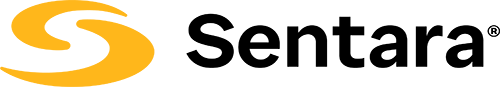Looking for other members to play Pickleball with?
Pickleball: A Lively Game For All Ages and Abilities
Whether you’re eight, eighty-five or somewhere in between, Pickleball is easy to learn and play!
Pickleball was created with one thing in mind: fun. The rules are simple and the game is easy for beginners to learn. Pickleball is something of a mix between tennis, racquetball and ping pong. Players use special paddles and a wiffle ball, and games take place on the court using temporary pickleball lines. The ball is served diagonally (starting with the right-hand service-square), and points can only be scored by the side that serves. It has its own set of quirky rules — for instance, try to stay out of the “kitchen”— but they’re easy to learn.

Pickleball Court Schedule
- Members may book a court 7 days in advance
- 1- hour reservations available Tuesdays & Thursdays: 8am – noon; 1pm – 5pm; 6pm – 8pm; Saturdays 11am – 3pm; Sundays 10am – 1pm
- 1 game court is available on the hour for reservations.
Reservation Guidelines
- All players are limited to a maximum of 1 hour of play per day (1 reservation).
- Court reservations in the member portal will require a minimum of 4 member players. (beginning 2/20/24)
- All 4 players must be listed on the court reservation by the reservation host (the first player to make the reservation for the group).
- The players listed on your reservation should be the players on the court at the start of play. Reservations are editable in the member portal.
- All players should check in at the front desk.
How to make a Reservation in the Sentara RMH Wellness Center Mobile App
- Log into your member page in the Mobile App. Our app is available in your mobile app store: Sentara RMH Wellness Center
- Select the reservations tab.
- Select Pickleball.
- Select the date of the reservation. (Reservations are available on Tuesdays, Thursdays, Saturdays and Sundays. Reservations may be booked 7 days in advance.)
- 1 hour duration is automatically selected.
- By default, the person logged in will populate as the host (the first player)
- Add a min. of 3 additional participants.
- Click Search for available times.
- Select available time.
- Click Reserve.
How to make a Reservation in the Member Portal
- Log into the Member Portal at rmh.clubautomation.com.
- Select the Reservations Link in the left menu
- Use the top tab to navigate to Pickleball
- Next, Select the date on the far right. Pickleball reservations are available on Tuesdays, Thursdays, Saturdays and Sundays. Make sure to select the correct date. Reservations may be made 7 days in advance of reservation date.
- Next, Select the Reserve a Court button.
- By default, the person logged in will populate as the host (the first player)
- Use the box below to Add another player. You must have a min. of 3 additional member players to create the reservation.
- Select the available time 1 hour: Use your mouse to block off the full hour in the court.
- Confirm the Reservation. On the right side of the screen, select Save Reservation. Select Confirm to complete the reservation.
- View confirmed Reservation. Confirmed reservations will be visible in the calendar grid.
Equipment
Players will be responsible for setting up net and putting it away after the last game of the day.
Paddles and Pickleballs not included in reservation court fee.
Kanga wood paddles and Jugg balls available for rent for a fee. See equipment rental fees below.
Jugg balls are also available for sale in our shop!
Equipment Rental
1 wooden paddle + 3 balls: $5
2 wooden paddles + 3 balls: $8
3 balls: $3.75
Our Shop
Juggs Indoor Balls (6 Pack) $15.99
How to Cancel a Reservation in the Mobile App
- Log into your member page in the Mobile App.
- Click on Upcoming reservation: Court Reservation.
- Select View
- Select the upcoming reservation that you would like to cancel. Click the Cancel button to the right.
- It will ask you to confirm cancellation. Click Yes to cancel.
How to Cancel a Reservation in the Member Portal
- Log into the Member Portal at rmh.clubautomation.com.
- Select the Reservations Link in the left menu
- Use the top tab to navigate to Pickleball
- Next, Select your reservation date on the far right. Make sure to select the correct date.
- Select your reservation. From the Take an Action drop-down menu, select Cancel.
- Confirm the Cancellation. Select YES to complete the cancellation.
- Canceling a reservation leaves a red mark on the court sheets indicating that a reservation was canceled.