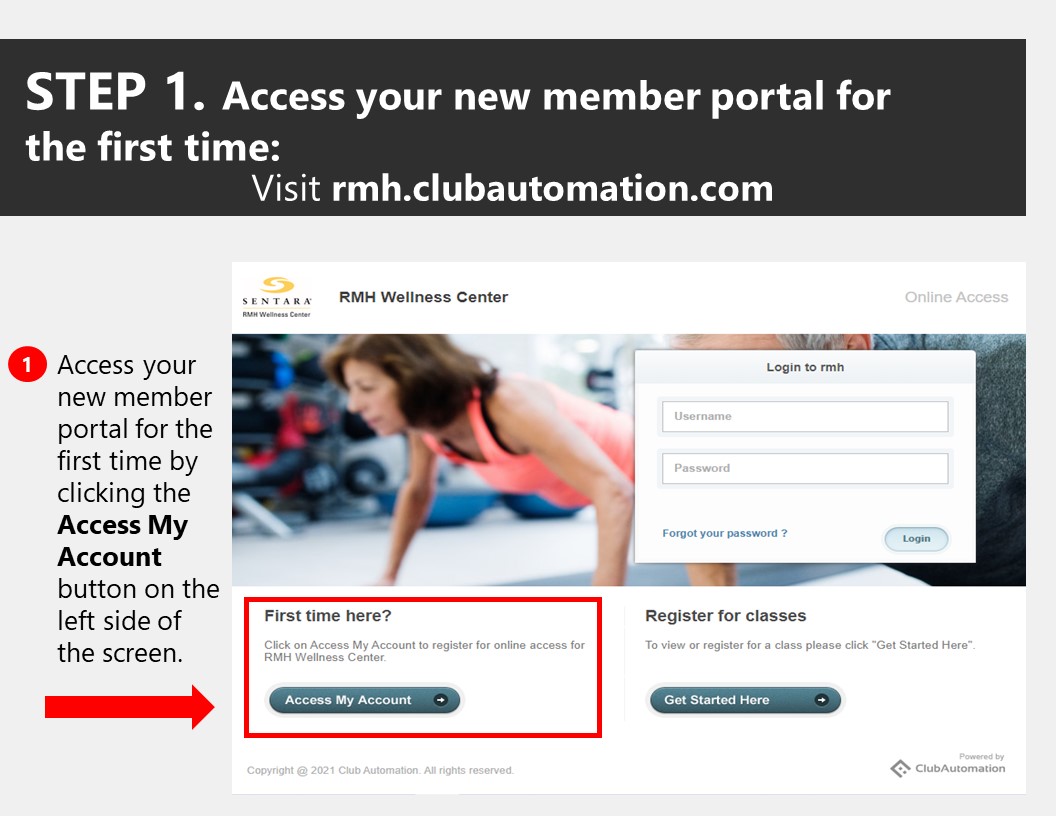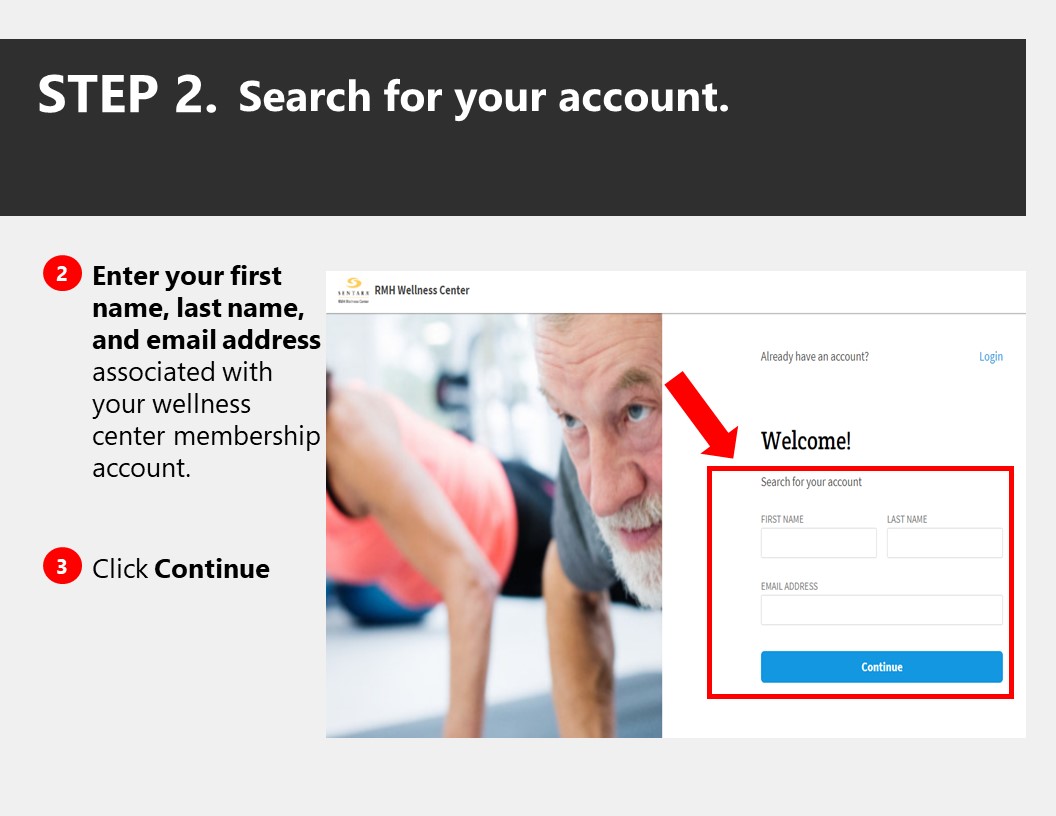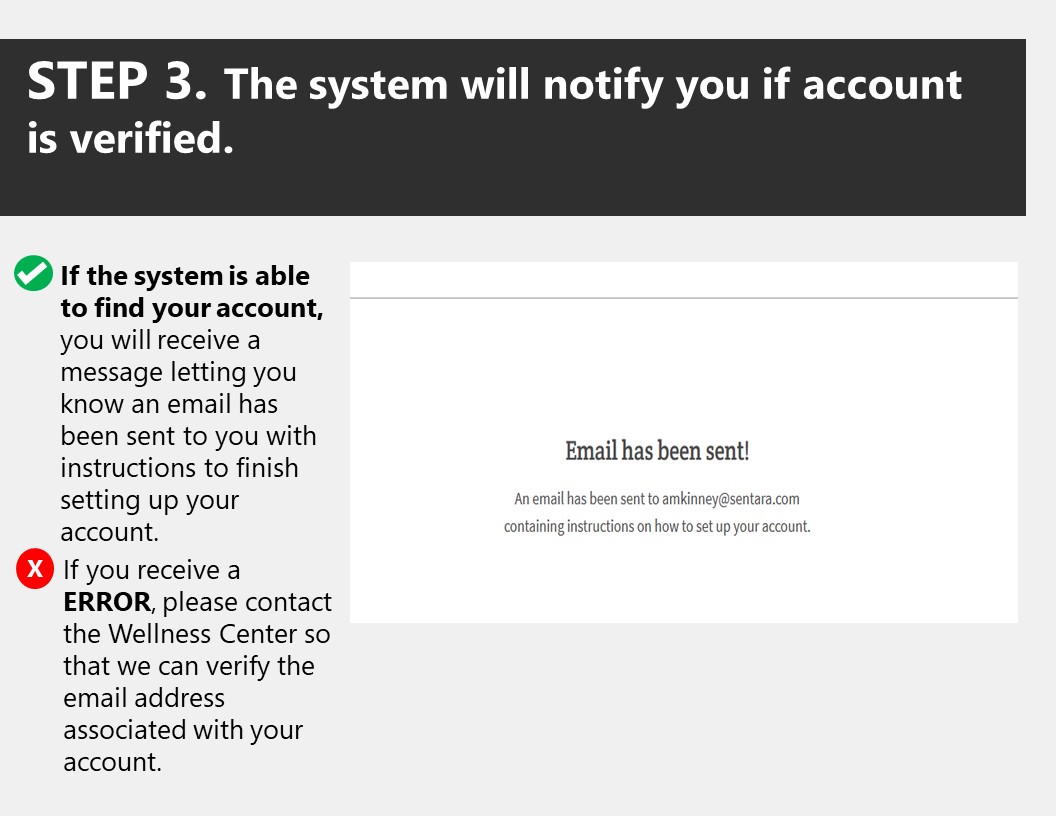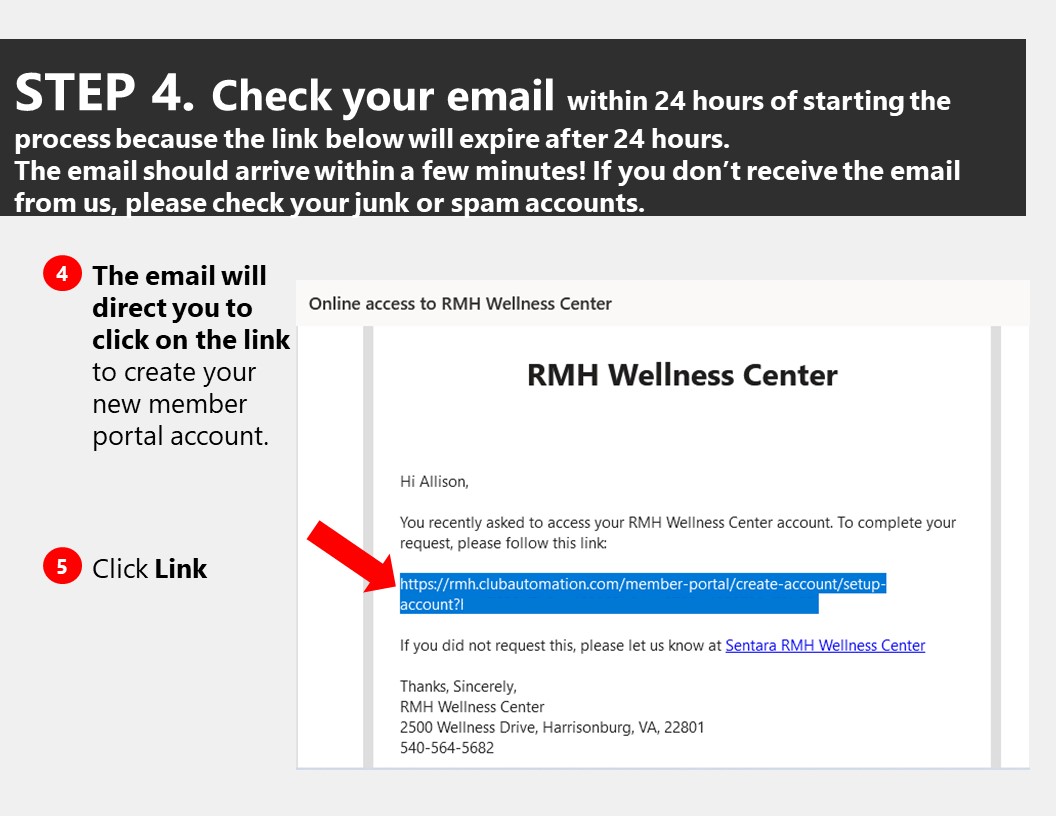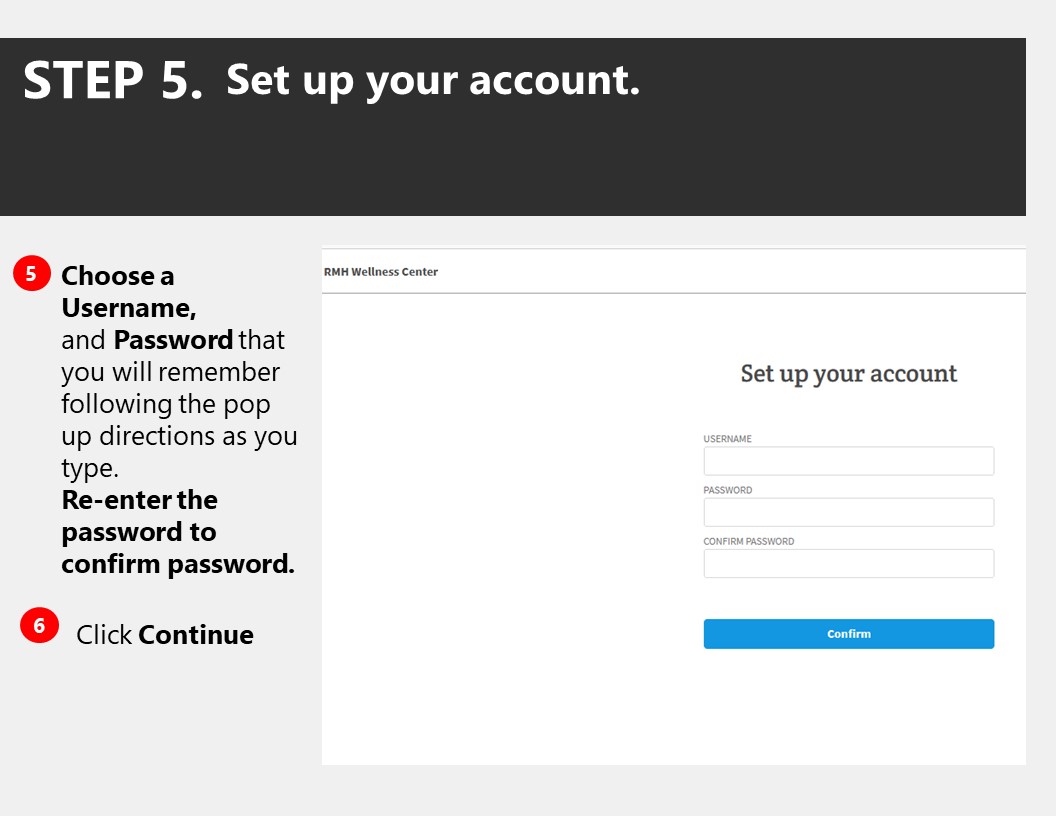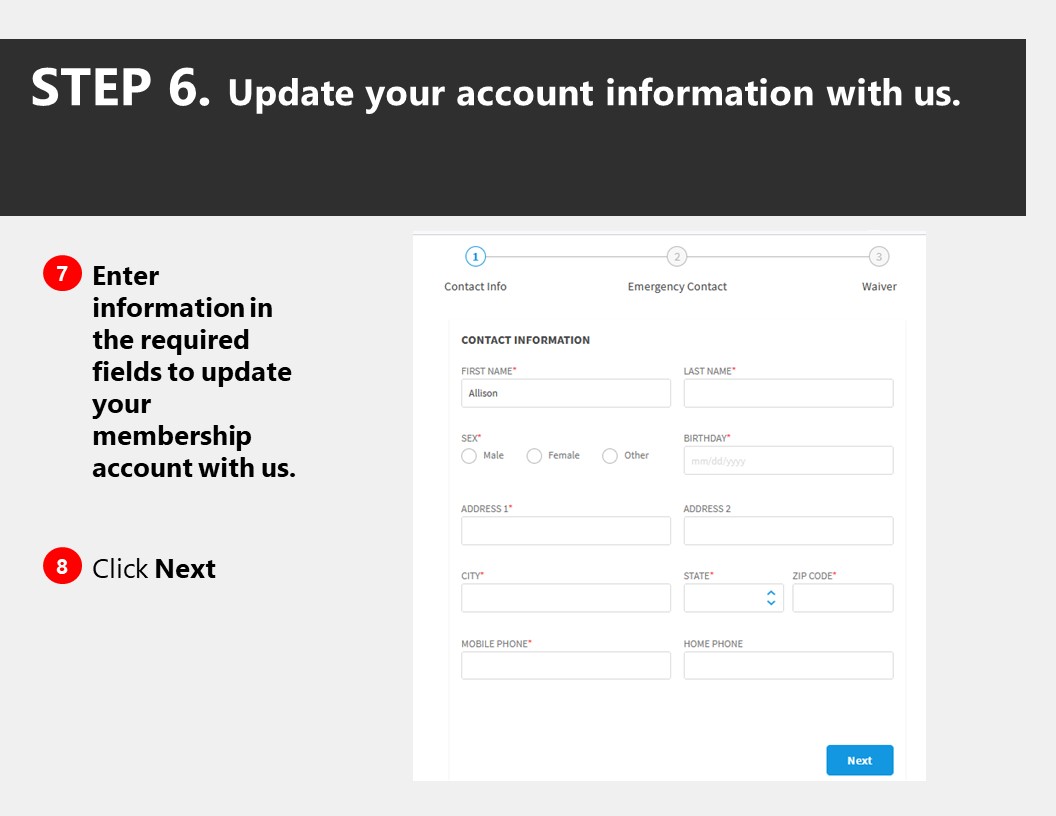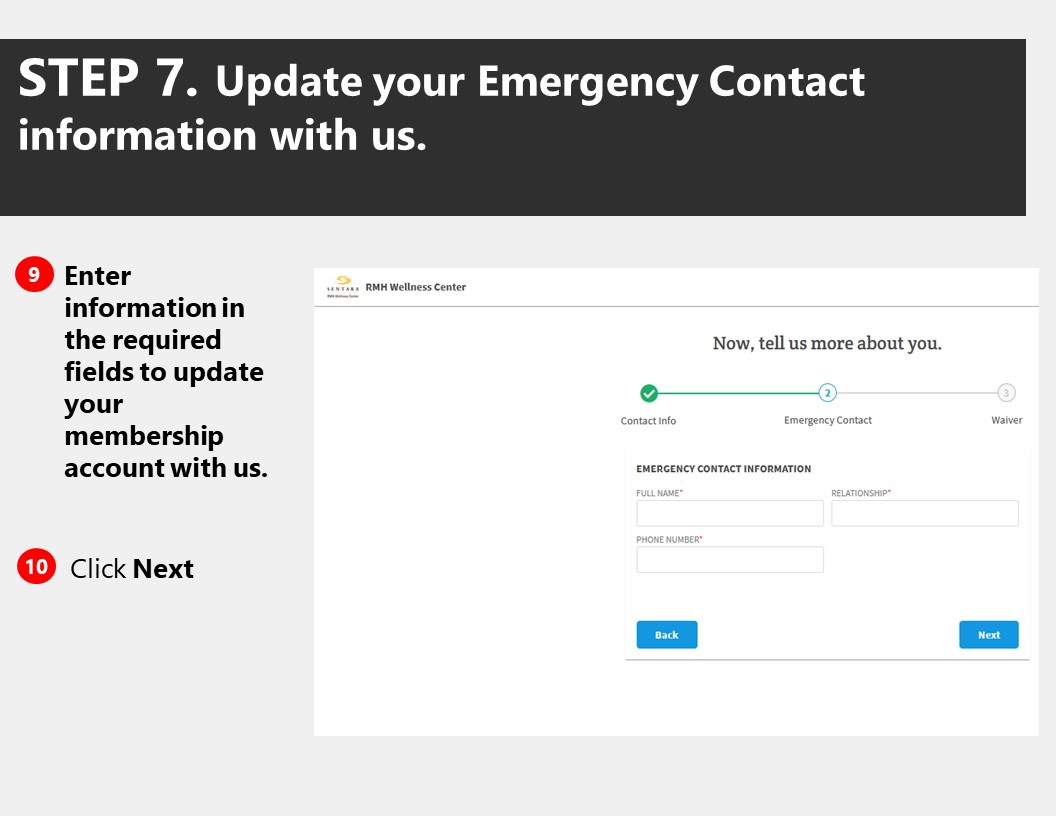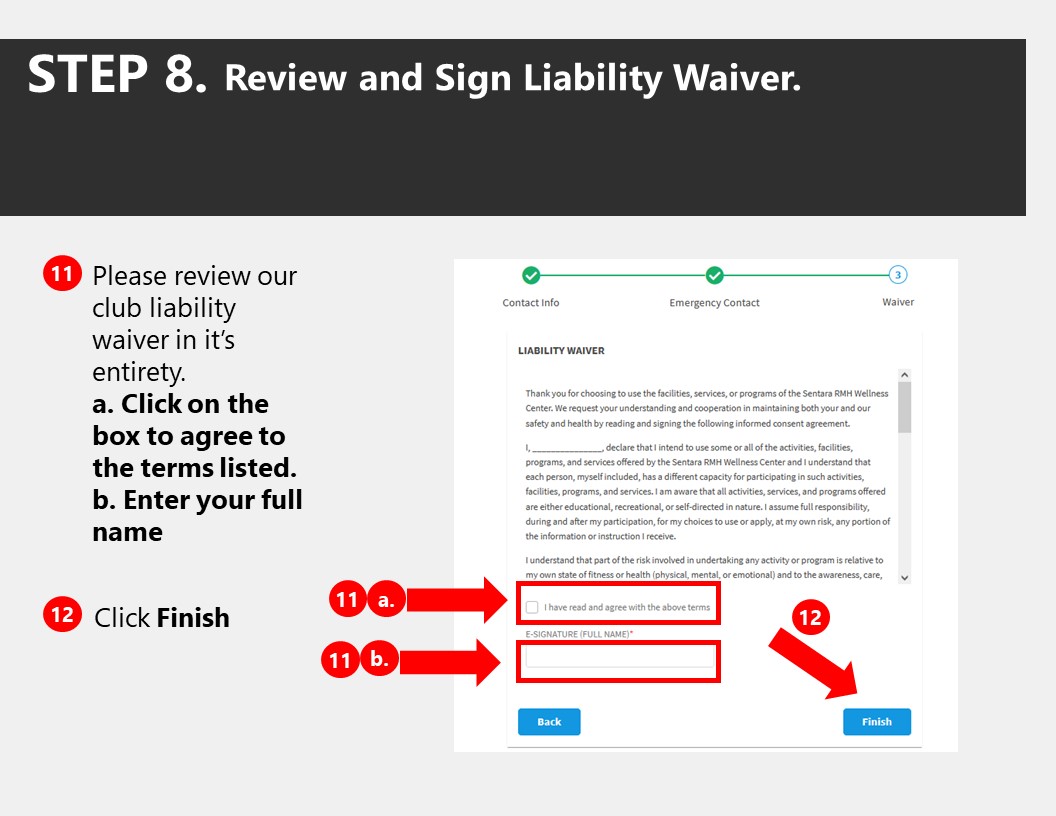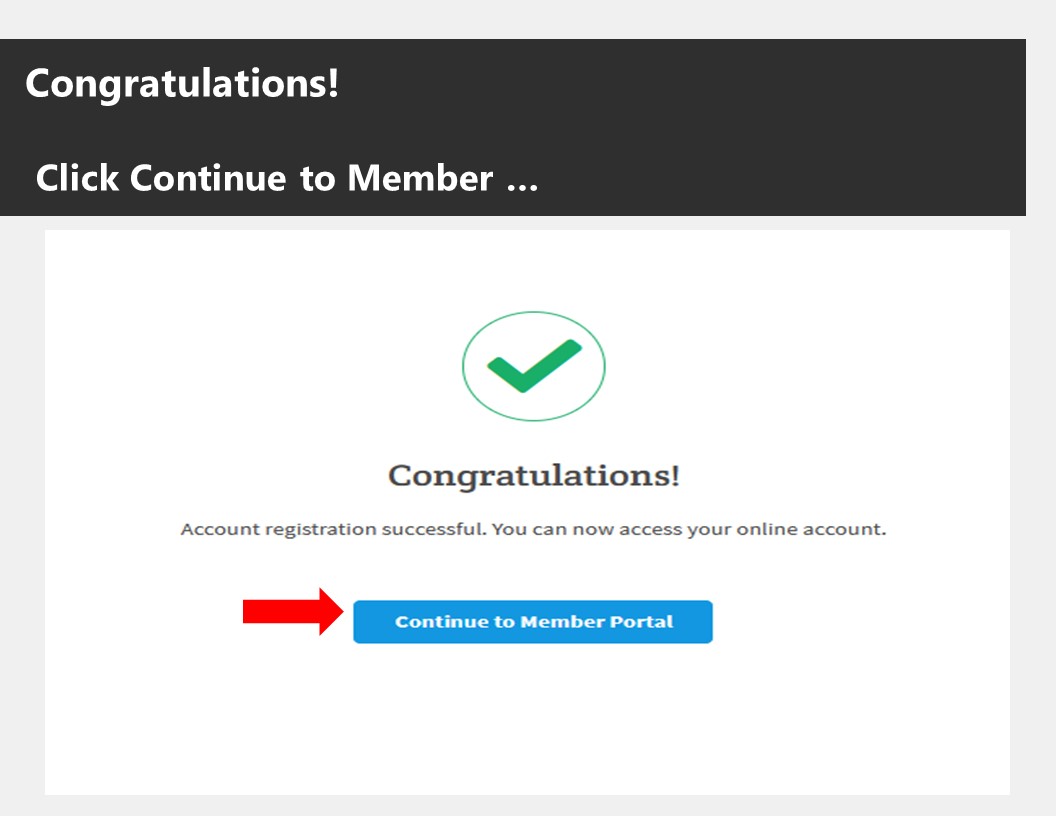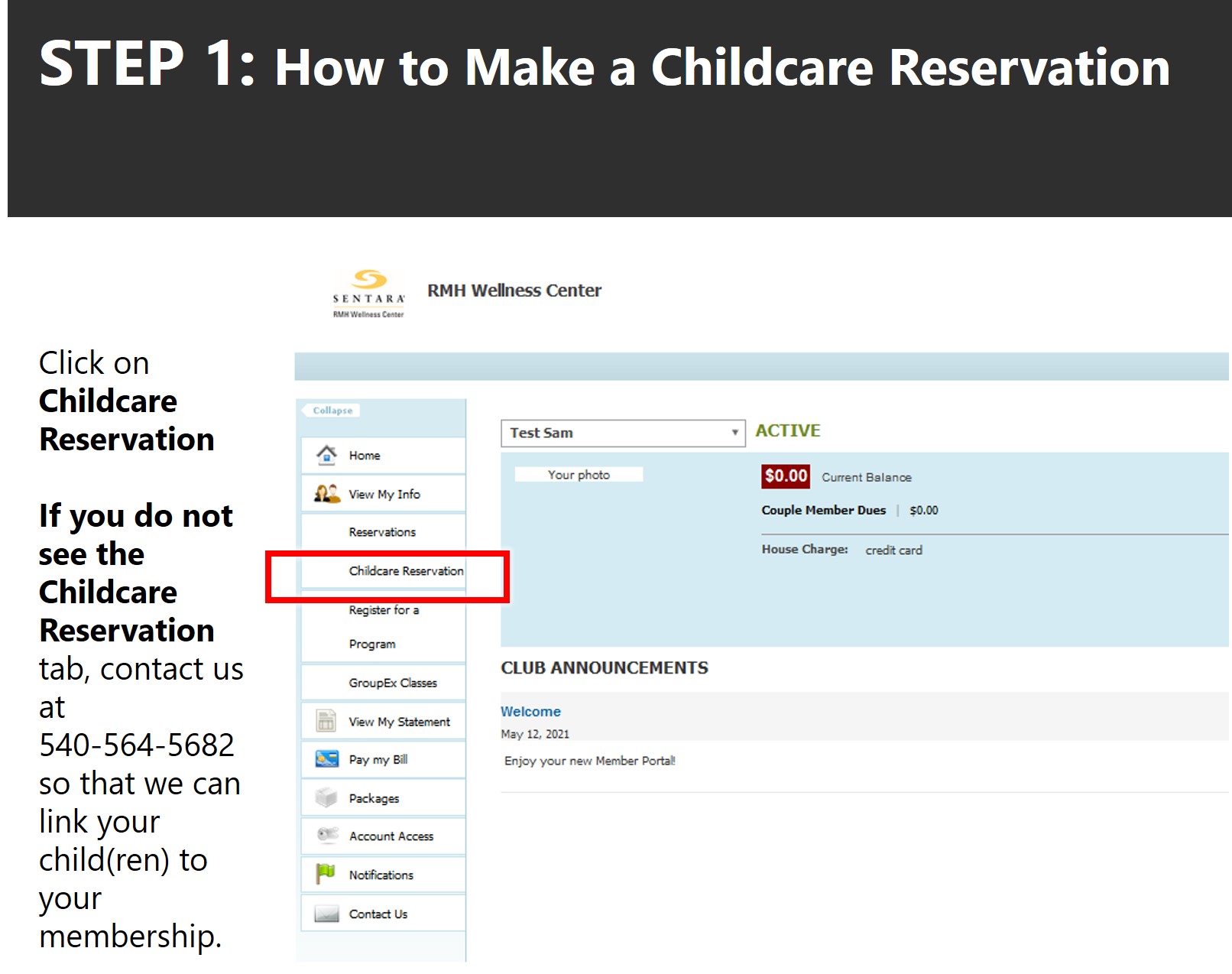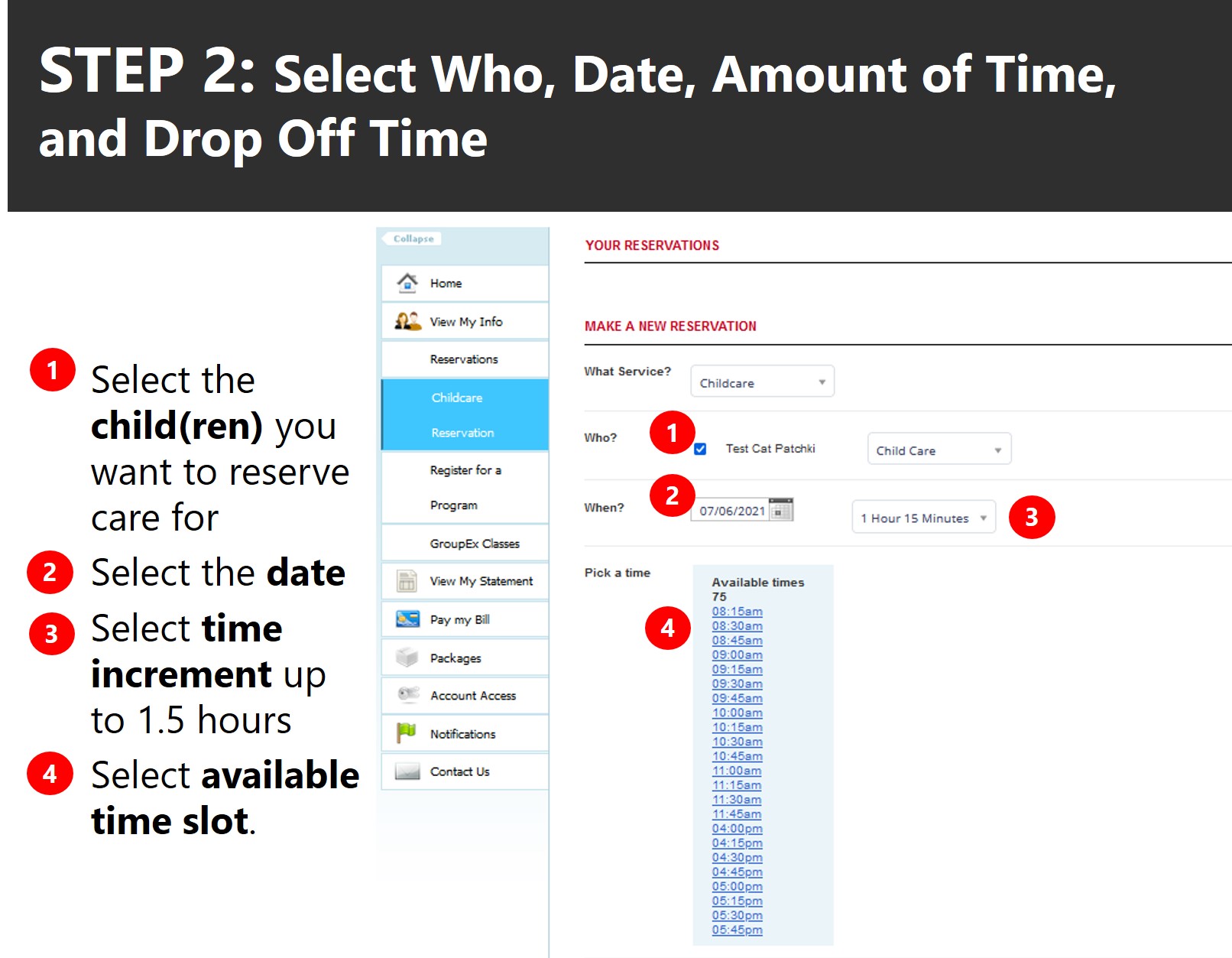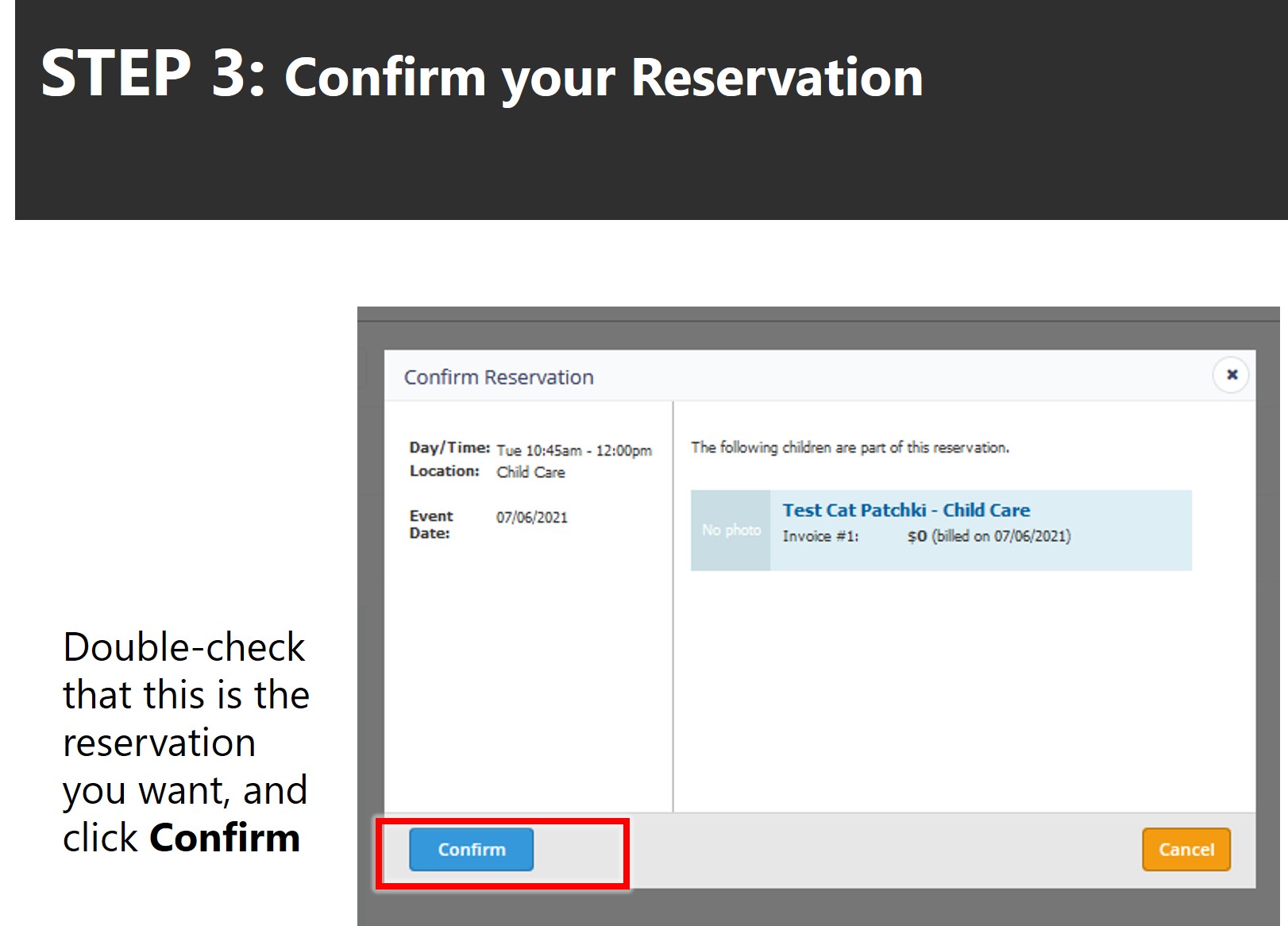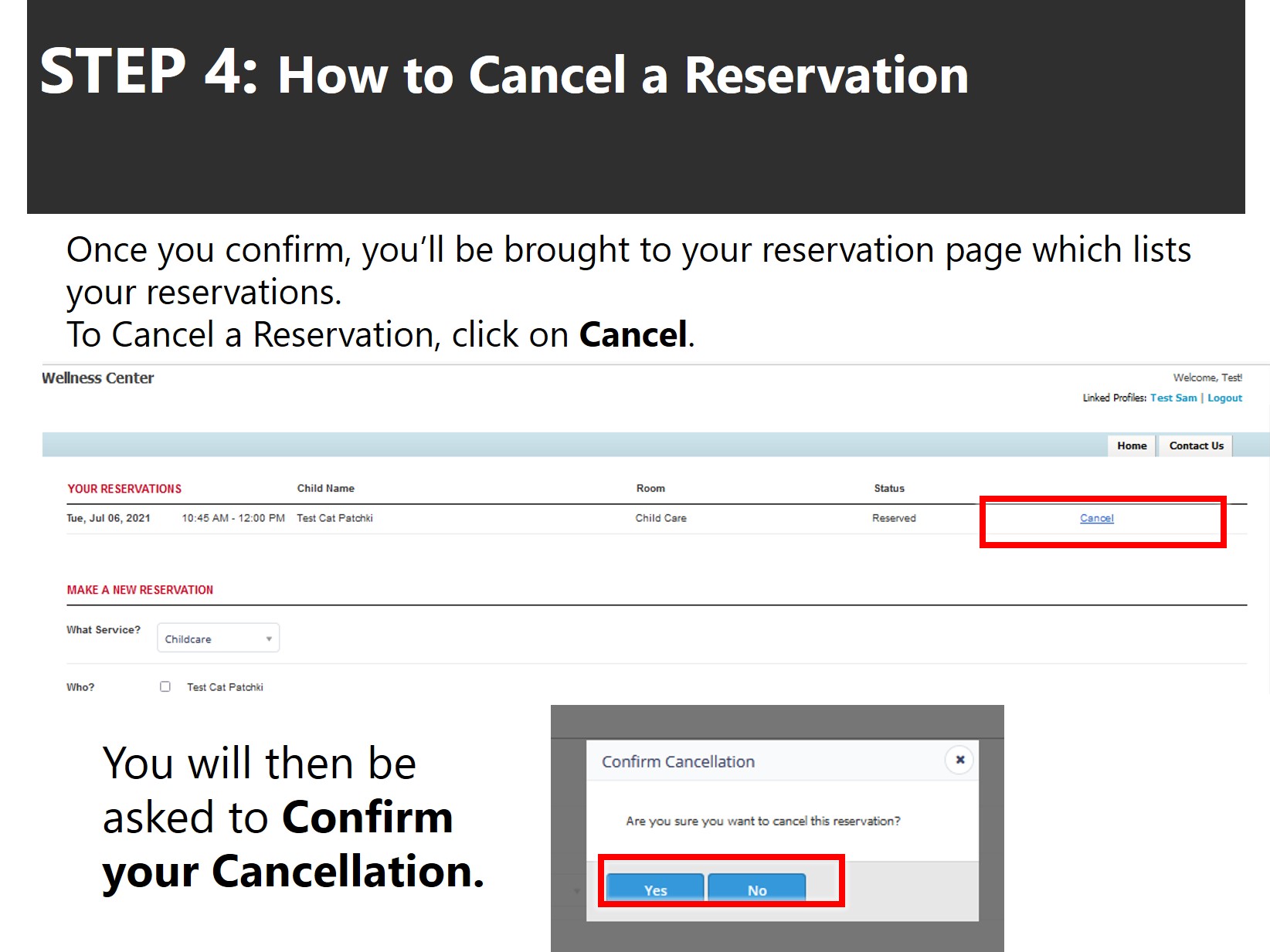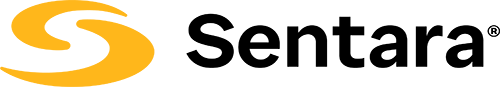Member Portal Instructions
We have transitioned to a new club software and new member portal Club Automation! Every member has their own account. By accessing your account you can…Manage your account information, make payments, view schedules, make child care reservations, & more!
Please do not hesitate to reach out to us if you cannot access your account. Please call 540.564.5682.
Please follow the instructions below.
Features
Log in and access your account information
View your charges, statements, & payments
View your visit history
Update payment information & pay on your account
Make online child care reservation
View electronic class schedules
Register for programs
First Time Logging In:
- Visit https://rmh.clubautomation.com
- Once on the site, locate the “Access My Account” button listed under “First time here?”
- Follow the steps below to create your account
- In the “Register Now” window, enter your first name, last name, & email address under “Find my account”. After entering your information, select “search” in the bottom right corner.
- Once your account has been identified, you will receive a prompt saying, “We found your account.” A verification email will be sent to your email address with the final login instructions.
- The email you receive includes a verification link that needs to be opened to complete the setup of process. Once the link is selected, you will be directed to an information page where you will enter/verify your personal information.
- Note: You will only be directed to this information page during your initial log in. Future logins will not require this step
- Complete all required fields on the information page, agree to the standard liability waiver, & select “Save Account”. You will then be directed to the member portal home page.
Returning Login:
- Enter your username (your email address) & password in the “Login to RMH” box.
- If you have any problems accessing your account, select “forgot your password?” & a new verification link will be sent to your email. If you need help accessing your account or the email you provided isn’t recognized by the system, 540-564-5682 for further assistance.